Why sitemap is important for you?
First you should to know about the factor of sitemap, there
are one billion website and blog running currently on the world wide web. There
are very big responsibilities on search engine that how they provide 10 result
sites on first page.
So if you write an
post for your reader then you definitely want to get ranking on the first page,
right.
If you make a site and write content for reader, you and
your reader will be understand easily the same post but how will search engine
understand your website or blog.
It means if you and I read and understand the same language
but can Google understand the same language as you and i?
Obviously, No.
It will be very difficult for search engine to keep those
pages which should be index on the web. That’s reason, Google were Introduced
the sitemap where Google bots or spider easily to access or detect text files
and list of web address of all the pages contain on your website.
Here, sitemap will be generate in some coding language(like
XML) which Search engine understand it easily.
What Importance of Sitemaps.
At the first, Google bots or spider do examine to lots of
websites and pages, they check closely each link and other web link of your site.
This is very difficult because it take much of time and it can be do some
missing. The problem has solved now by generating Sitemap for your blog or
website, they make thing easier to analysis all pages which is relevant
information for crawling the content.
Now, here lots of sites are available to generate
Sitemap for your site or blog. This one of above the line where
you can be easy to generate.
Can sitemap is help in your ranking on Search Engine?
Yes, When Search
engine familiar with you and known about your whole pages then they will not
only help to indexing to your relevant data rather then they keep useful
information of your site in front of your reader. This Xml Sitemap improve your
content as well as user experience for better ranking.
First you create Sitemap by this
link, and Put your website address on there.
After putting sites address, click enter and copy sitemap.
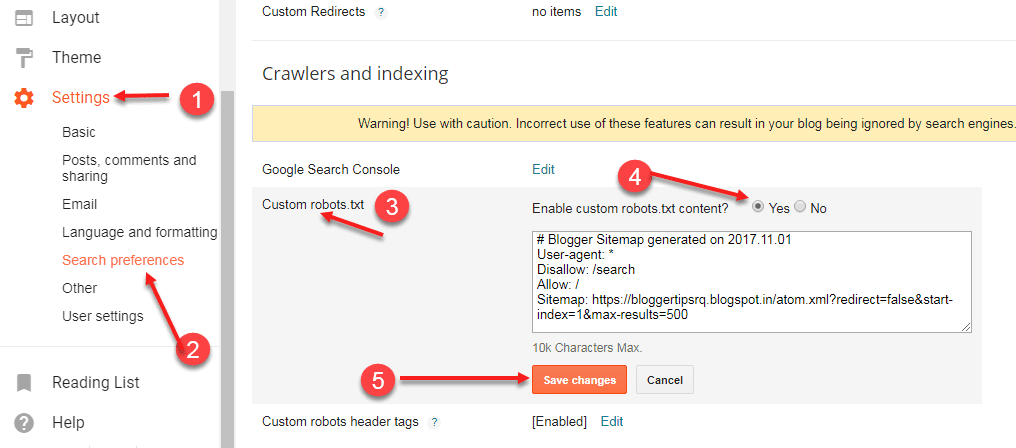 |
| Submit sitemap into blogspot |
search preference, enable Custom robots.txt option, paste the sitemap into this box and save it.
If you like this
post, please share with your friend and comment below if you ask to me any
questions. If you face any problem then
do comment below , I try to solve your problem as soon as possible. Thank you for read.










0 comment:
Post a Comment
I am sujit kr. prasad and i am doing blogging by passion. I want to helps all beginners bloggers. I also share experience through blogging.If you like this article, you will comment below the comment box. thanks for read this article. I will be happy when you will say about post content and You can also give advice that how can improve my post content.